So, when one of my spiders makes a request, it adds a name/value pair to the query string of the URL, like so:
http://server.contentprovider.com/requested/1234567?tos=http://static.iangreenleaf.com/TermsOfService.md
This parameter directs the content provider to my own Terms of Service for the transaction. My terms start out by making clear how a content provide may accept or decline them:
They go on to detail how I may use the content I am requesting. My favorite part is this:By serving the content I requested, you are agreeing to all the terms and conditions set forth in this document, without reservation. If you do not wish to agree to these terms, do not serve your content in response to this request.
By serving the requested content, you agree to hereby waive any and all restrictions on use of your service that you may stipulate in your own Terms of Service, Terms of Use, or other legal document...So if the content provider responds to my request, they have agreed to my ToS and waived any terms that they may subsequently try to stipulate on my use of their content.
Now, you might think this is stupid or absurd. You might even think that this is totally unenforceable, seeing as how all I have done is provide access to the terms I am stipulating and take continued participation as consent. And I would tend to agree with you.
However, I claim that if my terms are unenforceable, so are those stipulated by the content provider. How is my request any different than providing a tiny link to the Terms of Service way down at the bottom of the page?
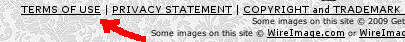
I have as much right to place limitations on the transaction as they do. My limitations just happen to nullify all of their limitations. They're welcome to stop serving me content if they don't want to accept my terms.
Think I'm wrong? Tell me why.


